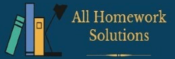You are to write an information technology related research paper with a minimum of 1000 words using Microsoft Word 2016. Any topic that you would study in this course would be appropriate for this paper. For instance, you may wish to write an informative paper on a particular information technology, or you may wish to critique a particular technology, or you may wish to compare and contrast similar technologies. The only mandatory requirement for the topic is that it must be related to Information Technology.
Basic Requirements:
All of the following requirements must be met in order to receive a grade on the paper. If the paper does not satisfy any of the following, it will receive a grade of zero.
The paper must be a minimum of 1000 words in content as displayed by Microsoft Word (when highlighting the content areas). The title page, table of contents, bibliography, and plagiarism statement are not considered part of the word count! It’s better to play this on the safe side, and write more rather than trying to minimally meet this requirement.
The topic of the paper must be related to information technology.
The primary source of the paper must come from one of the required sites.
The document submitted must be in Word 2016 format.
The file must be submitted on Canvas on time. No late submissions will be accepted.
1
CGS 2100 Word Research Paper
Part 1. Research
Begin by finding an interesting technology-related article from one of the seven news resources listed below to serve as the topic for your paper. This will act as your “primary source” for your paper. The article you choose should have been written this year; that is, the publication year should be 2017. Make note of the article’s title, publication, publication date, author, and URL to use in your citations. Any primary source that does not have an author or publication date is not acceptable.
http://wired.com
http://arstechnica.com
http://cnet.com
http://computerworld.com
http://zdnet.com
http://techrepublic.com
http://redherring.com
PAPERS SUBMITTED WITHOUT A PRIMARY SOURCE FROM THE ABOVE NEWS RESOURCES WILL RECEIVE A ZERO (0). PAPERS SUBMITTED WITHOUT A PRIMARY SOURCE HAVING AN AUTHOR AND PUBLICATION DATE WILL RECEIVE A ZERO (0).
Once your primary source and the topic for your paper has been established, use the resources available from FSU Libraries (http://www.lib.fsu.edu/) to find at least four additional sources of information on your topic:
:
One source must be another web site published by an authority on the topic (you may use the above seven sites, for instance, to find this authority). This source need not come from the FSU library database.
There must be at least two recent database articles (published within the last year) from databases provided at the FSU Library’s database index (http://www.lib.fsu.edu/).
At least one book published in 2011 or later (we will only look at the year of publication) – you can use the search feature at the top of the Libraries page to help find appropriate titles. This can be a hard copy book or an eBook.
Note that you may need to use different, but related, keywords to find all five resources. For example, you could find thousands of web pages with a Google search on keywords “ransomware”, but the same search at FSU Libraries might turn up nothing. In that case, you might try related keywords like “cryptocurrency ransom”, or something more general like “impact of computer crime on society” in order to find a book related to your topic.
Learn as much as you can about your topic from the sources. You needn’t quote directly from your resources (except where instructed in part 2), although if you do, you will need to use quotation marks for a short quote, or a block quotation for a larger one.
There are several citation styles used for various types of research. For this paper, you are required to use MLA style.
Paper Formatting Instructions: Follow all of the instructions in Part 2 to format the paper you write for this assignment.
PART 2: Word Processing (100 Points)
Open a new document in Word 2016. You should choose the “Blank Document” template for your paper.
Grading Criteria:
1. [25 points] Enter the Bibliography information for all of your sources using References-
>Manage Sources on a Windows 10 machine:
Every source is worth 5 points. As stated in Part 1, you should have at least five sources: your primary source and four others.
For each source turn on the “Show All Bibliography Fields” option, and then go to the comments field. (You can use the scrollbar on the right to do this.)
If this is your primary source, then put “(Primary Source)” in the comments field like so:
4
CGS 2100 Word Research Paper
If this is your book source, then put “(Book Source)” in the comments field. If this is your web authority source, then put “(Web Authority Source)” in the comments field. If this is one of your database sources, then put “(Database Journal Source)” in the comments field. Each source needs to have a comment that clearly identifies which category it is in.
The sources can appear in any order in the Bibliography. There is no extra credit for additional sources of information. You must enter the sources as the correct types. Your primary resource and authority source are web sites. You should have two database journal articles and one book. Full credit is only earned if these are the correct types of sources within the correct time frames (see Part 1: Research) and are relevant to your topic. You MUST include valid URLs for your web resources. If the grader cannot identify a valid primary source among your resources and go to the web page to check it, your paper will not receive any credit.
2. [5 points] Correct use of Word’s MLA style.
3. [4 points] Begin by typing the content of your paper, without any formatting. Type the title
of the paper
4. [3 Points] Organize your paper under at least three headings of your choice (for example: Introduction, Discussion, and Conclusion). You must use the feature in Word that allows you
5
CGS 2100 Word Research Paper
to build an updateable table of contents. These headings must be defined as style Heading1 in order to show up in the table of contents. Insert a page break before each of your headings.
5. [2 points] Somewhere in your paper, include at least one short quote from one of your sources. When selecting the quote make sure that it is from the author of the work, and not a secondhand quote. This short quote should be a sentence or two relevant to your topic. Enclose this short quote with quotation marks, and then cite it using the citation tool.
7. [4 points] Use “Styles” to identify each component of the paper. Use the style Title for the paper title, and Subtitle for the any subtitle, name and date. Use Heading1 for the headings of each division within the actual text (Introduction, Conclusion, etc.) and Normal for the rest of the document.
8. [4 points] Insert an updateable table of contents object below the date, using the References ->Table of Contents ribbon on a PC or Insert->Document Elements->Table of Contents ribbon on a MAC. The table of contents must list only the text division headings and not the title, bibliography, or table of contents. It should list correct page numbers and link to all of the headings in the paper. When submitted, the table of contents must be accurate and up to date.
9. [4 points] Insert a page break after the date and another one after the table of contents. The table of contents should be on its own page. Make sure that it is updated with the new page numbers induced by the page breaks.
10. [3 points] Change the line spacing of page three and the pages that follow page three to 1.5. This does not include the bibliography and the plagiarism statement (see steps 16 and 22).
11. [4 points] Somewhere in your paper, include at least one longer quote of four lines or more. This longer quoted text should be in a block quotation. This means that it should be in its own paragraph with right and left margins indented by 0.5″, and without any first line indent. Insert a blank line prior to, and after, the quoted text. Change the line spacing for the quote to 1 (single spacing). Use the citation tool to cite this quote.
12. [4 points] Do not use a footnote or endnote anywhere in your paper. MLA style discourages the use of any type of note except for very limited circumstances which will not apply in your paper. (If you are curious about the correct use of footnotes and endnotes in MLA style, please see the MLA Handbook for Writers of Research Papers, Seventh Edition, section 6.5.)
13. [4 points] Insert a table (as many lines and columns as are appropriate, but with at least 2 columns, one header row, and at least 2 data rows) in your report (anywhere that is appropriate) to organize some lists of related information. Include column labels in the first
row. There should be at least three complete rows (2 data rows and 1 header row) and at least two columns.
14. [3 points] Use the table design feature to change the design of your table to Grid Table 4, Accent 6 (it’s a green theme.)
15. [5 points] Use Insert ->Citation to credit parts of your paper taken directly from your sources. It is required that your paper contain at least one citation to each of your sources.
16. [5 points] Create a new blank page with Insert a Page Break at the end of your document, and then insert a Bibliography at the end of your paper with the References->Bibliography.
17. [3 points] Insert clip art or a picture and center the object on the title page above the date and below your name.
19. [2 points] Insert page numbers in the center of the footer for all pages except the first (title)
page. (Note that your title page is page 1, but this number should not appear on that page; your Table of Contents should be page 2).
20. [3 points] Insert at least one other small picture in your paper, and center the image on the paper between paragraphs.
21. [3 points] Add captions to all pictures except for the picture on the cover page. You must use the caption tool.
Do you need help with this assignment or any other? We got you! Place your order and leave the rest to our experts.