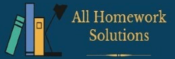Question 1 Input: Input your age: Input your younger sibling’s age: Question Can you vote for president? For how many years have you been eligible to vote? Are both me and my younger sibling eligible to vote? 25.0 17.0 Answer IF Formula Input: Input expected company revenue: Input actual company revenue: 300.0 400.0 Input expected company EBITDA: Input actual company EBITDA: 50.0 60.0 Question Did the company exceed revenue expectations? Did the company exceed both revenue and EBITDA expectations? IFERROR – is “NM” Net earnings Shares outstanding Earnings per share (EPS) Answer 2014 2015 $1,500.0 $1,850.0 0.0 50.0 Combine IF and AND functions to answer this question: Criteria: If on the job 5 years or more AND received an 8 or higher for a performance rating, output a salary reflecting a 5% raise, otherwise, output “No raise” Employee Age Salary Years at Company Performance New Rating salary A 25.0 $53,140.0 0.0 10.0 B 48.0 $110,662.0 11.0 2.0 C 48.0 $117,294.0 17.0 8.0 D 34.0 $114,373.0 19.0 10.0 Combine IF and OR functions to answer this question: Criteria: If on the job 5 years or more OR received an 8 or higher for a performance rating, output a salary reflecting a 5% raise, otherwise, output “No raise” Employee Age Salary Years at Company Performance New Rating salary A 25.0 $53,140.0 0.0 10.0 B 48.0 $110,662.0 11.0 2.0 C 48.0 $117,294.0 17.0 8.0 D 34.0 $114,373.0 19.0 10.0 Input Company Name: Tax rate Income Statement for Lemonade Co. Revenues Cost of Goods Sold Gross Profit Operating costs Pretax Profit Taxes Net Profit Basic Shares Outstanding Basic EPS Exit year Select a metric: Lemonade Co. 35.0% 12/31/14 12/31/15 12/31/16 12/31/17 12/31/18 800.0 1,000.0 1,500.0 2,500.0 4,500.0 300.0 500.0 1,200.0 3,400.0 4,000.0 500.0 500.0 300.0 (900.0) 500.0 35.0 45.0 55.0 65.0 78.0 465.0 455.0 245.0 (965.0) 422.0 0.0 0.0 0.0 0.0 0.0 465.0 455.0 245.0 (965.0) 422.0 100.0 110.0 115.0 120.0 125.0 $4.65 $4.14 $2.13 ($8.04) $3.38 12/31/2016 Gross Profit Solution: Combining formulas to make more durable formulas without hardcoding Combination formulas: Accomplish using: HLOOKUP w/ MATCH VLOOKUP w/MATCH OFFSET w/ MATCH INDEX w/ MATCH CHOOSE w/ MATCH MATCH – the third argument – match type 0 = Exact match. You’ll almost always input 0 for an exact match. 1 or omitted = Excel will find the largest value that is less than or equal to the lookup value, as long as data is in ascending order -1 = Excel will find the smallest value that is greater than or equal to the lookup value as long as data is in descending order HLOOKUP / VLOOKUP – the fourth argument – range lookup TRUE (1 or omitted): If an exact match is not found, the next largest value that is less than lookup_value is returned. FALSE (0): Only an exact match will be returned. If no exact match, will return #N/A Important: For text lookups, an exact match (0) is required 2014 2015 Output: 2016 #REF! 2017 2018
Do you need help with this assignment or any other? We got you! Place your order and leave the rest to our experts.